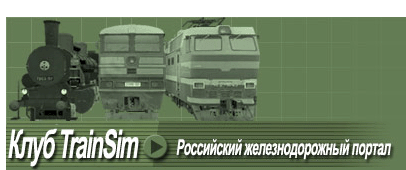

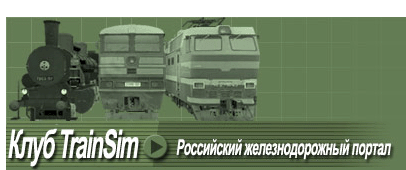
|

|
|
|
#1 |
|
Пользователь
Регистрация: 19.05.2007
Сообщений: 84
Вы сказали Спасибо: 0
Поблагодарили 0 раз(а) в 0 сообщениях
 |
подскажите пожалуйста, какое максимальное количество объектов на тайл с патчем 1.7.071320? и различается ли это количество по типам объектов? например всего 3000 объектов, из них путей не более 1000.

|
|
|

|
|
|
|
|
Яndex
Спонсор
Регистрация: 01.01.2007
Сообщения: 500
Реклама показывается изредка по случайному принципу |
|
|
|
#2 |
|
Матёрый пользователь
|
Это тебе наврядли кто-то точно скажет. Знаю, что с патчем более 2-х тысяч разнообразных объектов можно ставить. Но есть ли предел - неизвестно. Возможно предел ограничивается ресурсами компа.
|
|
|

|
|
|
#3 |
|
Пользователь
Регистрация: 19.05.2007
Сообщений: 84
Вы сказали Спасибо: 0
Поблагодарили 0 раз(а) в 0 сообщениях
 |
видимо всё таки предел ограничивается не возможностями компа. комп у меня, мягко говоря, "хороший", думаю он и больше бы потянул. у меня максимальное количество в районе 2600 объектов. при 2602 ещё сохраняет, чуть больше - уже нет.

|
|
|

|
|
|
#4 |
|
Пользователь
Регистрация: 19.05.2007
Сообщений: 84
Вы сказали Спасибо: 0
Поблагодарили 0 раз(а) в 0 сообщениях
 |
хм, странно... удалил с пол сотни объектов, добавил автоматом опоры, получилось 2800 с чем-то объектов, подумал, что не сохранит и решил их удалить. удалил. вместо 2550 объектов стало 2737. причём всё сохраняется...
|
|
|

|
|
|
#5 |
|
Пользователь
Регистрация: 19.05.2007
Сообщений: 84
Вы сказали Спасибо: 0
Поблагодарили 0 раз(а) в 0 сообщениях
 |
на 2771 не сохраняет...

|
|
|

|
|
|
#6 | |
|
Лентяй и флудер
Регистрация: 10.04.2007
Адрес: Транссиб, 3339 км.
Сообщений: 5,933
Вы сказали Спасибо: 2,264
Поблагодарили 2,632 раз(а) в 922 сообщениях
 |
Цитата:
 Дело в том, что при установке объекта счетчик увеличивается на 2, а при удалении - уменьшается на 1. Таким образом, на нём показывается не совсем фактическое число объектов. Как я понимаю, это связано с тем, что создаваемая объектом тень считается как отдельный объект. При перезагрузке маршрута производится перерасчет числа, уже правильный. |
|
|
|

|
|
|
#7 |
|
Пользователь
Регистрация: 19.05.2007
Сообщений: 84
Вы сказали Спасибо: 0
Поблагодарили 0 раз(а) в 0 сообщениях
 |
ясно теперь, что происходит. спасибо за инфу. а то я перезапустил маршрут, а там объектов под 2600 как раз.

|
|
|

|
|
|
#8 |
|
Живу я тут просто...
Регистрация: 11.04.2007
Адрес: Moscow, SVAO
Сообщений: 674
Вы сказали Спасибо: 1
Поблагодарили 13 раз(а) в 10 сообщениях
 |
Обратимся к Абакусовскому туториалу по маршрутостроению. Вот что там сказано про тайлы:
"Especially for a fictional route, draw a route map on paper with a square grid: show each tile (which is 2.048km x 2.048km in size)" По-скольку, МСТС имеет в своей основе Флайтсимовский движок, то отображение тайлов в игре имеет такой вид: 1,5км + 2км + 1,5км, то есть, просчет объектов ведется не только на своем тайле, но и на дистанции примерно в полтора километра от предыдущего и последующего. Теперь, что касается объектовых лимитов на тайл: "[NEW SINCE V1.106] There is also a limitation on the number of objects that you can place on any one tile: you can place at most about 1800 objects on one tile. The RE shows the number of objects on a tile in the bottom right corner of the Placement tool. Here are other hints of approaching trouble: as you get near this limit, you will find that it takes longer to enter a nearly full tile when you fly around from tile to tile in the RE (the pause is due to the large number of objects needed on that tile); also saving may take noticeably more time. If you exceed this limit, very serious corruption of your route's files may occur. TIP: To reduce the number of objects on a tile, use forests rather than many single trees, since a forest is a single object." А вот тут, вообще про лимиты игры: "1.3 MSTS limitations MSTS has severe limitations on the way routes can be put together. For instance, you cannot make a closed circuit (like a model railroad that allows running round and round forever): if you do, MSTS will freeze up. Loops and wyes can create similar problems. What matters is the "organization" (or "connectivity") of your route, not the length or curvature or orientation of tracks: the order in which switches occur is the only important consideration here. The exact rules for correctly setting up loops and wyes are not yet well established, so a trialand- error approach is needed to deal with them. A few guidelines are the following (see section 3.4.4 for more details): - loops cause more trouble than wyes do: I have replaced fatal loops by wyes without problem; - you should not make activities go through loops or wyes; they simply will not work; - in Explore Route mode, switches leading into loops are usually frozen (although a train passing the other way appears to switch them automatically!); you can't choose which way to turn. If you plan to include loops and wyes or any other tracks that are not simply point-to-point, first try out your layout in simplified form on bare flat terrain. For that purpose, make a simple flat route that includes all the right and left switches, loops, and wyes, in the proper order, but with a minimum of straight and curved tracks. You can make tracks cross each other on the same level, instead of building overpasses: MSTS accepts these. Next test this route with simple activities, and fix it as needed until it works, before making the real route. To do this, follow the |
|
|

|
|
|
#9 |
|
Матёрый пользователь
|
На инструкции можно не смотреть, у меня МСТСБин последний и система такая...средняя кароч, 2000-2600 запросто тянет...
|
|
|

|
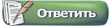 |
| Здесь присутствуют: 1 (пользователей: 0 , гостей: 1) | |
|
|
|
|
 Что это? |