| Этот пользователь сказал Спасибо сандро за это полезное сообщение: |
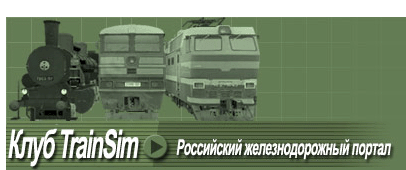

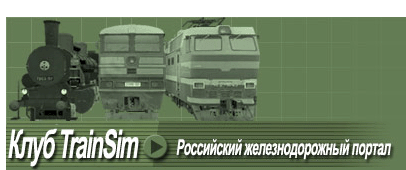
|

|
|
|
#526 |
|
Матёрый пользователь
|
Товарищи, у кого-нибудь остались уроки по моделированию ВЛ80 и ВЛ85 с railunion? Все ссылки там битые... Кто может поделиться?
|
|
|

|
|
|
|
|
Яndex
Спонсор
Регистрация: 01.01.2007
Сообщения: 500
Реклама показывается изредка по случайному принципу |
|
|
|
#527 |
|
Заблокирован
Регистрация: 29.12.2008
Сообщений: 43
Вы сказали Спасибо: 80
Поблагодарили 115 раз(а) в 28 сообщениях
 |
Появилась проблема с анимацией, может кто сталкивался с подобным. Сделал анимацию позиций контроллера машиниста, в окне VievPort - все правильно, но при конвертировании в формат 3ds (и в РТС, следовательно) некоторые кадры "вылетают", изменяя последовательность анимации. Вот скрины:
https://goo.gl/C4Sbjk https://goo.gl/mAAIjN https://goo.gl/x7EWRl https://goo.gl/lECNJA Кто знает в чем может быть дело? Пробовал менять версию Mакса. Но и в 2012 и в 2014 результат тот же. Спасибо. |
|
|

|
|
|
#528 |
|
Матёрый пользователь
Регистрация: 20.08.2007
Сообщений: 6,392
Вы сказали Спасибо: 35
Поблагодарили 1,192 раз(а) в 617 сообщениях
 |
Надо пробовать первый кадр на 0 делать и первый кадр на 1. Как выйдет, не знаю, но думаю в этом причина.
__________________
Вышел покурить на лестничную клетку, а там ребята стоят - вакцинируются. |
|
|

|
| Этот пользователь сказал Спасибо сандро за это полезное сообщение: |
|
|
#529 |
|
Разработчик
Регистрация: 14.10.2012
Сообщений: 1,481
Вы сказали Спасибо: 959
Поблагодарили 6,082 раз(а) в 1,044 сообщениях
 |
Надо всю анимацию перевести в TCB Position, ибо конвертер MSTS в эту систему и переводит всю анимацию. Красный цветом обвёл кнопки куда и что нужно нажимать и так всё приборы переводим в эту систему (даже анимацию стрелок). Если переключатель имеет две анимации, то переводить в TCB Position не нужно. Хотя на всякий пожарный случай можно и сделать.
  Могу и ошибиться с ответов на вопрос, если поможет данный пост буду только рад. Последний раз редактировалось VAE; 06.02.2016 в 02:26. |
|
|

|
|
|
#530 |
|
Заблокирован
Регистрация: 29.12.2008
Сообщений: 43
Вы сказали Спасибо: 80
Поблагодарили 115 раз(а) в 28 сообщениях
 |
Спасибо. С этим разобрался, совет Sprint’а помог. Теперь вылезла другая проблема. Контроллер машиниста с 0 позиции бросает сразу в 10. Но кран машиниста, анимированный по тому же принципу работает нормально, полное соответствие анимации в Максе. Я так понимаю что здесь уже какая-то проблема в масштабировании времени анимирования. У кого какие мысли? Где-то есть параметр отвечающий за скорость времени анимирования или что-то подобное? Спасибо.
|
|
|

|
|
|
#531 |
|
Разработчик
Регистрация: 14.10.2012
Сообщений: 1,481
Вы сказали Спасибо: 959
Поблагодарили 6,082 раз(а) в 1,044 сообщениях
 |
Может скорее всего ошибка в sd-файле самой кабины?
Пример: States ( 22 18 ) Flags ( CONTROLLERY CHECKDISTANCEONPRESS ) В параметре States: первая цифра - общее количество кадров анимации, вторая - положение контролера при старте RTS. Flags - флаги переключателя. CONTROLLERY - захват и переключение переключателя по оси Y (вертикальная плоскость) или Х (горизонтальная плоскость). CHECKDISTANCEONPRESS - проверяет расстояние при нажатии какого либо переключателя. |
|
|

|
|
|
#532 |
|
Разработчик
Регистрация: 05.04.2011
Адрес: Малыгинская эстакада
Сообщений: 4,091
Вы сказали Спасибо: 8,775
Поблагодарили 2,574 раз(а) в 1,173 сообщениях
 |
Перевыложил набор моделей КС - разбирайте, кто что найдёт.

__________________
next_state == 7; |
|
|

|
|
|
#533 |
|
Матёрый пользователь
|
|
|
|

|
|
|
#534 |
|
Опытный
Регистрация: 06.03.2016
Адрес: Череповец
Сообщений: 236
Вы сказали Спасибо: 649
Поблагодарили 348 раз(а) в 116 сообщениях
 |
Видео-урок по моделированию ВЛ-80с в помощь. Народ может у кого нибудь остался этот видео урок скиньте пожалуйста, там файлы все удалены.
|
|
|

|
|
|
#535 |
|
Матёрый пользователь
Регистрация: 11.04.2007
Адрес: PNZ
Сообщений: 661
Вы сказали Спасибо: 259
Поблагодарили 187 раз(а) в 106 сообщениях
 |
Это который ILIOSа?
У меня есть видео от автора. Могу выложить куданьть.
__________________
мы с PNZ |
|
|

|
|
|
#536 |
|
Опытный
Регистрация: 06.03.2016
Адрес: Череповец
Сообщений: 236
Вы сказали Спасибо: 649
Поблагодарили 348 раз(а) в 116 сообщениях
 |
Можно сюда,может кому нибудь тоже пригодится.
|
|
|

|
|
|
#537 |
|
Разработчик
Регистрация: 20.03.2008
Адрес: Челябинск
Сообщений: 714
Вы сказали Спасибо: 997
Поблагодарили 1,265 раз(а) в 262 сообщениях
 |
Здравствуйте товарищи.
Интересует пара вопросов. Не совсем с Максом связано, но тем не менее. 1. Где можно глянуть все материалы, которые МСТС хавает? 2. Судя по всему, на каких-то материалах динамические тени рендерятся, а на каких-то нет. Об этом можно где-то почитать. Где-то у меня была техдокументация, но я найти не могу. |
|
|

|
|
|
#538 | ||
|
Разработчик
Регистрация: 09.03.2008
Адрес: Украина
Сообщений: 1,843
Вы сказали Спасибо: 3,571
Поблагодарили 3,181 раз(а) в 715 сообщениях
 |
Тени в редакторе роутов вроде настраиваются для объектов, если о том речь.
Мстс хавает многое, но конвертер только солид альф и транс норм или брайт, + глосс. остальные надо sfm настраивать вроде так. Не помню где было, продублирую. Цитата:
Цитата:
https://yadi.sk/i/9NwXFc6p33Xpvm Последний раз редактировалось Riddik007; 14.12.2016 в 22:35. |
||
|
|

|
|
|
#539 |
|
Разработчик
Регистрация: 20.03.2008
Адрес: Челябинск
Сообщений: 714
Вы сказали Спасибо: 997
Поблагодарили 1,265 раз(а) в 262 сообщениях
 |
Спасибо, Саш.
Я всё пытаюсь разобраться почему на траву и деревья тень не ложится. |
|
|

|
|
|
#540 |
|
Разработчик
Регистрация: 09.03.2008
Адрес: Украина
Сообщений: 1,843
Вы сказали Спасибо: 3,571
Поблагодарили 3,181 раз(а) в 715 сообщениях
 |
Для деревьев вроде надо особый тип тени в редакторе выбрать и особый материал в 3д максе Cruciform.
|
|
|

|
| Этот пользователь сказал Спасибо Riddik007 за это полезное сообщение: |
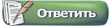 |
| Здесь присутствуют: 1 (пользователей: 0 , гостей: 1) | |
|
|
|
|
 Что это? |