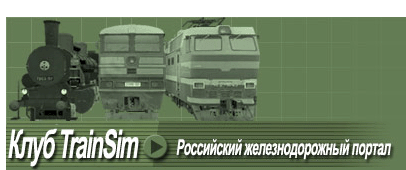

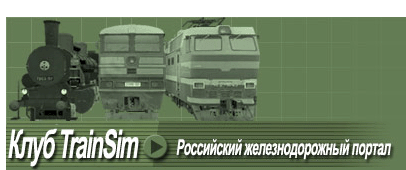
|

|
|
|
#19 |
|
Матёрый пользователь
Регистрация: 18.02.2008
Сообщений: 8,759
Вы сказали Спасибо: 1,426
Поблагодарили 2,405 раз(а) в 1,354 сообщениях
 |
если речка небольшая, то разрывы можно засадить камышом/камнями
trainzdev.com работает, но цитату с него оставлю тут Код:
Essentially the new water system comprises of an animated, bump-mapped, transparent surface. The animation variables are controlled through the water.anim.txt. The tile size and material properties are controlled though the water.config.txt file. The following example is of Calm Water.
config.txt:
kuid <kuid:56113:1226>
trainz-build 2.5
category-class "EW"
category-region "AU"
category-era "2010s"
username "CalmWater"
kind "water2"
description "This is a test water2."
thumbnails
{
0
{
image "thumb.jpg"
width 240
height 180
}
}
water.anim.txt:
version 1.00
// Water DetailAnim configuration file
// Is used from DefaultWater.config.txt
DetailAnim
{
animSampleRate = 10; // Sample rate (samples per sec)
animPeriod = 5; // Looping period in sec.
animSpeed = 2.0; // Speed of waves
animSize = 128,128; // Bump map dimentions
animWorldSize = 450.0; // "Size" of one tile
animMaxHeight = 0.4; // Max height of the wave
animScaleNormXY = 4.0; // scale X,Y coordinates of the normal map for better interpolation
FFT
{
animFFTWindVec = -15.0,5.0; // Direction and speed of the wind affecting length of the waves
animPhillipsA = 1.0e-3; // Phillips spectrum constant affecting heights of the waves
animFFTSeed = 0;
}
}
water.config.txt
// WaterManager config data
WaterManager("WaterManagerGeneric")
{
WaterMaterial
{
materialColor = (0.20, 0.45, 0.45, 0.8);
materialRI = 0.3;
opacityTex = WaterOpacity.texture;
opacityAmount = 0.5;
}
// Compiled DetailAnim or text ConfigData file ‘water.anim.txt’
// This is now loaded manually by Trainz so Trainz can cache the anim file in a separate folder.
// DetailAnimFile = water.anim;
}
// WaterGeometry config data
WaterGeometry
{
UVScrollVelocity = 0.0, 0.05;
TileUVScale = 1.0, 1.0;
GridSpacing = 10.0; // "Size" of one cell of the grid (is used if MaxAmp > 0)
TileGridSize = 2, 2; // Number of vertices in one tile (use more if MaxAmp > 0)
WaveFreq = 0.0; //0.15;
MaxAmp = 0.0; //0.25;
// Mesh animation
// TileGridSize = 3, 3; // Number of vertices in one tile (use more if MaxAmp > 0)
// WaveFreq = 0.15;
// MaxAmp = 0.25;
}
__________________
местный зомбяк |
|
|

|
| Здесь присутствуют: 1 (пользователей: 0 , гостей: 1) | |
| Опции темы | |
| Опции просмотра | |
|
|
|
|
 Что это? |